
The Nokia's New Episode:
This flagship smartphone includes high-end features such as a 5 megapixel auto-focus camera with true xenon flash, GPS, and Wi-Fi with support for UPnP and VoIP. Other features of this bar-style GSM phone include the S60 software platform, large QVGA display, stereo Bluetooth, memory card slot, and TV output.
Weight 4.02 oz (114 g)
Display Type: LCD (Color TFT/TFD)
Colors: 16.7 million (24-bit)
Resolution: 240 x 320 pixels
2.4 inches
OS\Platform S60(Symbian)
Review:Nokia N-82
Friday, February 29, 2008Posted by Manas at 10:48 PM 0 comments
Labels: By Manas
Softwares:Theme Creator Pro for Sony Ericsson
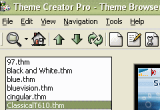
Theme Creator Pro for Sony Ericsson description
Theme Creator Pro - A powerful tool designed to create, edit, browse and manage themes for Sony Ericsson mobile phones
Theme Creator Pro is a powerful utility designed to help you create, edit, manage and browse themes for Sony Ericsson mobile phones. The user-friendly user interface and some smart functions permits you to work efficiently and create themes in minutes.
With the latest version of Theme Creator Pro you can create and preview themes for following phone models:
T68/T68i/T68ie
T226
T230/T238
T300/T302/T306
T310/T312/T316
T610/T616/T618
T630/T628
Z600/Z608
Features:
· user-friendly user interface
· fast WYSIWYG theme preview engines
· theme browser to preview and manage themes with copy, move, rename and delete functions
· theme editor, with some smart functions to help create themes quickly
· ability to recognize missing pictures in themes
· ability to save theme preview pictures
· color check function to avoid selection of the same or to similar colors
· additional theme information - Extended Theme Tags (ETT) like "Creator", "Modified by"
· exact 256, 512 and 4096 color palettes for T6x, T3xx, T226 and T23x phone models
· theme optimizations
· theme templates
· theme properties with extract feature
· extract pictures directly from previews
· image wizard
· TAR wizard to create themes manually
NOTE:
Valid for all colour screen phones except P800/P900 DOWNLOAD
Posted by Manas at 7:33 PM 0 comments
Labels: This is a free download
Review:Sony Ericsson K850i

Sony Ericsson K850i Review - The flagship of Cyber-shot series doesn't disappoints
There's no doubt about it, the new Sony Ericsson K850i is the new star of the Cyber-shot series. After the huge success of K550i and K800i, Sony Ericsson decided to challenge Nokia's high-end N95 handset offering the same 5-megapixel camera at a lower price. Despite the fact that Sony Ericsson's K850i cannot be compared with Nokia's N95 in terms of functionality, it's still a good choice for those that are looking for a camera that features phone capabilities. The best phone in its class, Sony Ericsson K850i has some drawbacks, but also marvelous features that will simply take your breath away.
Sony Ericsson K850i has been unveiled in June 2007 and made available on the market later on in September. It is the most expensive Cyber-shot series handset and can be acquired for about USD 650.
Display and Camera:
Impressions
If you look past its awkward keypad design you can actually love this phone. The black version looks very stylish, but only until you start putting your hands on it. This is a very good alternative to Nokia's N95 handset, in terms of camera, but also in terms of multimedia features. Also the price of the handset is considerably much lower than N95, even if it lacks some of its technical features (WLAN).
The Good
The best phone from the Cyber-shot series, even if not cheap can definitely satisfy any mobile phone fan. Aside from the fact that it features the best camera ever embedded in a Sony Ericsson handset and HSDPA connectivity, K850i also features high quality multimedia features. Combined with a very good battery the phone can offer users plenty of hours of music listening at higher standards.
The Bad
Besides the fact that the keypad is very difficult to use, Sony Ericsson handsets seem to be improved nicely. Perhaps a much better CPU would've make this handset much faster or at least will make lags disappear. Furthermore, the lack of WLAN might limit its functionality compared with N95, and a user that has to decide between the two will probably choose N95 for its possibility of connecting to the Internet through WiFi technology. If you like your phones to be clean and shiny then don't choose Sony Ericsson's K850i Cyber-shot, because it's a real fingerprint magnet.
Sales package
Sony Ericsson K850i Cyber-shot
512MB Memory Stick Micro (M2)
Charger
USB Cable
Stereo Headphones
Strap
CD with Software
Manuals
Posted by Manas at 7:11 PM 0 comments
Labels: By Manas
Softwares:jetAudio Basic
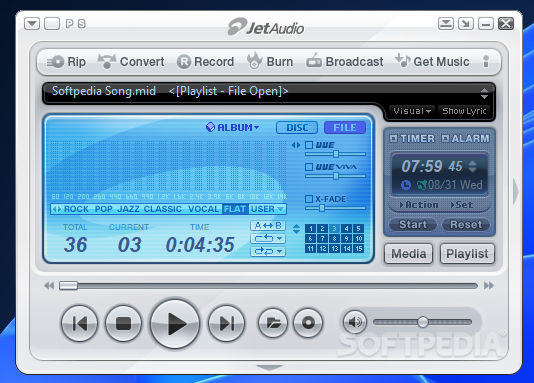
jetAudio Basic description
jetAudio - integrated multimedia software
Jetaudio is an integrated multimedia software. Not only does it play various music files but also has other major features such as music CD burning, recording of music files, conversion to other file mode, etc.
In addition to these specialized features, you can create your own exclusive broadcasting system by connecting JetAudio to JetCast, which is provided to you along with JetAudio.
This version not only cleared some limitations
of jetAudio but also added new features.
jetAudio has improved ID3 TAG, skin, MPC MOV and m3u playback to name a few and jetCast provides users with new options for Queue-up and Port-forwarding.
jetAudio Basic is definitely freeware so there's no MP3 and MP3 Pro encoding module. If you need these features, you can purchase jetAudio 6 Plus.
Here are some key features of "jetAudio Basic":
· Supports All Major File Formats
· Audio CD burning
· Recording
· Visualization
· Various sound effects
· Speed Control
· Resume
· Synchronized Lyric (Karaoke)
· Alarm & Timer
· Equalizer
· Conversion
· Audio CD Ripping
· Internet Broadcasting
· Tag Editing
· Multi-channel sound output
· Crossfade
· Skin
· Subtitles
· CDDB
· Convenient album management & Playlist
What's New in This Release:
· Support COWON A3, iAUDIO U5 players
· Fixed seek problem for some FLAC files
· Audio Trimmer did not handle mono sound files properly
· Fixed crash when pressing FF/REW for DVD playback...
Posted by Manas at 9:18 AM 0 comments
Labels: This is a free download
Review:Buffalo RUF2-S512flash drive
Wednesday, February 27, 2008Zip zap …. Measuring as much as your little finger, USB fl ash drives are the best devices for carrying your data wherever you go. Despite the compact form factor, these devices can hold data ranging from a few hundred megabytes up to a few Buffalo RUF2-S512 gigabytes—the credit goes to the tiny fl ash memory chips residing in the drive. The Buffalo RUF2-S512 is a USB fl ash drive which can hold half a gig of data. The drive looks simple—it has a silver and black body with a translucent back through which you can see the fl ash memory chips. The drive is sturdy and it features a cap which clicks when detached or fitted. To prevent the cap from being misplaced or lost, the tip of the drive is cleverly crafted so that you can fit the cap behind when you’re using the drive. Performance: To confirm the rated read and write speeds of 28 MB/s and 14 MB/s respectively, we used SiSoft Sandra 2005 Pro as a synthetic benchmark. The real-world test involved transferring a single 450 MB file from the RAM drive to the fl ash drive and vice-versa. Our test rig was powered by AMD Athlon FX 53 with 2 GB Kingston HyperX ULK2 memory and Western Digital Raptor 740GD hard drive. The test scores reveal clearly that the RUF2-S performed better than the rated speeds. It is a speedster requiring less than 45 seconds to fill up completely. Look no further if you need a speedy USB fl ash drive; the Buffalo RUF2-S is one of the fastest USB fl ash drives available around. SCORES: SiSoft Sandra 2005 Pro Drive index: 26 MB/s Sequential read: 28 MB/s Random read: 28 MB/s Sequential write: 19 MB/s Random write: 18 MB/s Real world Read: 30 MB/s Write: 18 MB/s For: Tremendous transfer speeds; very good build quality. Against: The package doesn’t include any software or USB extension cable
Posted by Manas at 7:15 AM 0 comments
Labels: By Manas
Tutorial:Installing Skins(themes)on L7 motorola
Tuesday, February 26, 2008Installing Skins:
This method is compatible with most Motorolas, such as L7, E398, Rokr, V3, V3i, E1000 and the triplets series which supports method is compatible with most Motorolas, such as L7, E398, Rokr, V3, V3i, E1000 and the triplets series which support skins.
What you need: 1. Correctly installed P2k drivers. Check out Getting Started > Installing P2k Drivers if you have not installed them yet 2. Skin Manager (skiman). Click here to download 3. A compatible skin package. We have skins for 176 x 220 phones (L7, V3, V3i, E398, Rokr etc), here: Skins Section
How to Install:
1. Both Skiman and the skins come as compressed archives, either in zip, rar or 7z format. Extract all files from the Skiman archive to a separate folder, then extract all files from the skins package to a different folder.
2. Run Skiman and connect your phone. Skiman will start reading your phone's file system and display your currently installed skin as shown.
3. Click on Install.
4. In the options displayed next, uncheck all options in order to stick to the skin's default configuration. You may change them if you know what you are doing. Press OK
5. Now go to the folder where you have extracted all the skins files. Select the file that is appearing there (.ski file).
Sometimes when the skin comes as a whole mod package with many screensavers etc, you wont see the .ski in the root folder. It will, in that case be in a folder named system or skins. Incase those folders are not there and you will do not see any .ski or .dat files, look around in all folders that come in the skin package, one of them will have some dat and ski files. Point skiman to the .ski file in that folder.
6. Wait until the installation has been completed, then restart your phone
7. Go in settings > personalize > Skins and apply your new skin
-------------------------------------------------------------------------------------------------------------------------------------------------
Applying mma_ucp of the skin:
In some skins, especially with 1x1 (fullscreen) icons, you will see that the main menu is kind of buggy. Some icons are full screen and matching with the skin, while some appear smaller or out of place. That is because the skin has been made by the author according to his menu layout. In such a case, the author would provide a file named mma_ucp with the skin. If you are sure that the mma_ucp is for your phone, do this:
1. Click on Menu Files tab in skiman
2. Click on Download. Keep it as a backup.
3. Now click on Upload. Browse to where the the mma_ucp file from the skins package is located. Select it and press Open
Posted by Manas at 7:33 PM 0 comments
UPCOMING: Motorola's upcoming ZINE Z12 media phone

Motorola's upcoming ZINE Z12 media phone has been spotted in its first full photo just days ahead of its likely launch, says Czech site iDNES.cz. Already partly uncovered in December, the slider phone is now known to be wider than the Z8 and Z10 it replaces but also sports a very different control scheme: the familiar physical controls appear to have been replaced with touch-sensitive buttons.
Posted by Manas at 7:25 PM 0 comments
Softwares:Nokia PC Suite 6.85 Release 14

Nokia PC Suite description
Nokia PC Suite is a package of Windows-based PC applications developed especially for use with Nokia phones.
Free applications for Nokia phones that lets you edit, synchronize and back up many of your phone's files
Depending on your phone model, Nokia PC Suite lets you edit, synchronize and back up many of your phone's files on a compatible PC through a cable or wireless connection.
Here are some key features of "Nokia PC Suite":
· Back up and restore phone files
· Transfer information, pictures, and music from phone to phone or phone to PC
· Synchronize your phone and PC calendars
· Edit contacts, pictures, and phone file names
· Install Java-based applications in your phone
· Convert ringing tone formats
· Play multimedia messages and videos
· Send text messages from the PC
· Connect by using your phone as a modem
Posted by Manas at 8:23 AM 0 comments
Labels: This is a free download
Sony Ericsson PC Suite 3.1.1

Sony Ericsson PC Suite description
The Sony Ericsson PC Suite is a free software application that enhances the functionality of your Sony Ericsson P910 mobile phone.
Sony Ericsson PC Suite will enhance the functionality of your Sony Ericsson P8xx - P9xx mobile phone
The Sony Ericsson PC Suite supports the P800, the P900 and the P910 mobile phones. Release 3.1.1 of the PC Suite is primarily intended as an upgrade from Sony Ericsson PC Suite, release 3.0.0.
Installation instructions
1. Download the installation package to your computer (remember where you place the downloaded installation package file).
2. Close all running applications (when installing the Sync Station component make sure your email application is closed).
3. If the operating system on your computer is Windows 98 please read the note below, "DCOM98 1.3", before continuing.
4. Double click on the downloaded installation package file.
5. Follow the installation instructions.
6. Restart your computer.
Posted by Manas at 7:50 AM 0 comments
Labels: This is a free download
Motomidman v.0.80
| File Name: | Motomidman v.0.80 (2.48 MB) |  | |
| Author: | dwALX (Uploaded by Gagan_rocks) | ||
| + | |||
Posted by Manas at 3:40 AM 0 comments
Labels: This is a free download
Latest iPod and iPhone video software


Video conversion software for those gloriously glossy Apple devices is getting better, and plentiful. There's HandBrake for Windows and Mac (review), Videora iPod Converter, which does iPhone, too, and a slew of others to grab and convert YouTube videos.
The very popular Videora iPod Converter is one case in which an app shouldn't be too hastily judged by its name. This video-converting freebie transforms files for the range of Apple's ilk--three types of iPods and the iPhone to boot. Videora iPod Converter can grab and convert YouTube videos through an in-app browser (this is good for owners of the classic iPods), and will also work over files stored on your desktop (this is good for everyone).
However, Videora iPod Converter isn't the only free converter in town, and it has some notable drawbacks. Decide if it's for you by watching the First Look video below, and brush up on other YouTube video converters for your iPod or cell phone.
Download Videora iPod Converter 3.07
Posted by Manas at 3:33 AM 0 comments
Themes

Mobile themes:
name:Black dragon
handsets:Sony ericsson w800,w550,w700,w530,w810,w300,k550,k750,z550,d750.
size:176x220,52.0 KB (53,248 bytes)
to down load the above theme please click on the below 'download' link
DOWNLOAD
Posted by Manas at 2:51 AM 0 comments
Mobile
 Get all mobile related goodies and softwares here.
Get all mobile related goodies and softwares here.
Contents included:-
- themes
-pc suites
-wallpapers
-modding manuals
My Friend's Blogs:--
http://prahalladaonline.blogspot.com/
http://pcraman.blogspot.com/
http://ravi-businessblog.blogspot.com/
http://techmechanic.blogspot.com/
http://pluking.blogspot.com/
Posted by Manas at 2:12 AM 0 comments



