
The new release of the updated W902 is a charm for the eyes it is packed with some unleashed torque.The newest phone of the Walkman line up is a head tuner with its design and features the phone has a 8GB memory ,and all the earlier fun installments in addition to some new features like the WALK MATE,the phone comes pre-loaded with this step counter. The easy-to-use Walk Mate application stays activated all throughout the day. It keeps track of how many steps you've walked and how many steps you have left to reach your daily average health goal. Place your phone in your pocket and you're ready to go! and the shake control feature is also included.all together the phone demands a great expectation,hope it delivers it..
REVIEW: W902
Saturday, October 4, 2008Posted by Manas at 7:20 AM 0 comments
Labels: By Manas, latest, mobile phones, reviews, sony ericcson, trends
Make your phone a complete computer
Sunday, September 28, 2008most of us use computers for basic purposes
Posted by Manas at 11:44 PM 0 comments
Review of N96
Monday, September 22, 2008
As its younger sibling the N81, which N96 is an complete replica of .. Except for the call answer and end buttons has all things that a mobile phone has to or can offer :) Besides this N96 offers a direct radio station feature, a video out pin,(you can watch your videos on the widescreen too),a whooping 16 gb space ,and offcourse the 5 mega pixel camera .. Excited ..
Now the design as said earlier is like that of N81 ,a nifty feature is that , the rim surrounding the camera lens can be used as a stand for the phone .
It works on the operating system symbian OS 9.3
The of the phone is good with a good screen visibility in sunlight ,a well lit keypad and music keys @ the top slide for convineince . The auto rotate feature is good and ofcourse the basic features like the PIM,the call voice clearance , standby etc are great.
The music played no the speakers are awesome (better than the sony ericsson walkman)and there's perfect clarity through the headphones, the N96 is a definite head turner besides being very very expensive. We give it the following points
Posted by Manas at 5:26 AM 0 comments
The AIRTEL holes
Hey dude in this post i am going to share with you some basic flaws that airtel has ,to use it for our benefit . No its not hacking as said earlier these are only the flaws..
Read on if you feel its right (try it @ your own risk)
1. Install firefox teashark .jar on your handset (www.mobiles24.com)and yeppy browse the net for free with airtel live (no need of gprs).
2. Use jatayu browser 5 :)does the same job but for symbian users .
Note:-no downloads only browsing is free of cost on both.
3. For those who want to browse airtel live through the computer can follow these instructions :)
*first get an airtel live connection for your handset (save the settings you recieve)
*create a duplicate account or copy account with the name airtel live(1) now assuming that you have the pc suite installed on your comp
*connect the phone to comp and create a new internet account with some isp name(not a must) and type in the following ph no *99***1# and click finish
*now open your browser connection settings and type in the proxy and port number which YOU can find in apn settings
*now connect to the net using the created isp
*you get the msg "connected to net "
*now first use web on phone and them without closing the connection on phone open your browser in comp . Happy browsing:-).
Posted by Manas at 5:25 AM 0 comments
MAC number WiFi
I was in search of my new phone and i was damn excited when i came to see some of the devices had WiFi in them ,and my college too has WiFi this passed a chill down my spine in happiness ,as before i started to enquire before jumping into my purchase.I first got hold of my friends NOKIA E65 which had WiFi ,when i scanned i got the two profiles on my screen but to my astonishment i could'nt get in.When asked, i was told that i had to register for the facility but it was restricted for the mobile phones coz they allow a device using its WiFi MAC number,and my quest started,i got the following solution ,just type in the following code '*#62209526#'this would display some digits which is your MAC number.(Works well with all the NOKIA's don't know about other brands)
Posted by Manas at 5:24 AM 0 comments
RESET YOUR PHONE
The last time i wrote about nokia phones was the marvel N82 which had blooming features with some outstanding still photography, ever since,i did'nt write anything about nokia phones ,this is something you can't excuse being an indian where Nokia is well the bestselling..
Well i would try to give some useful informations concerning the NOKIA phones in the near future..
how to reset the phone to the factory settings:-
"I frequently exchange my phone for newer models,but worry that some of my data might still be residing on my older phone.This commands you to erase all your personal data that you hold on your old phone before someone gets your phone"
There are ways in which you can reset a phone to its factory defaults,causing it to completely erase all user data and reload its original factory firmware.You simply type *#7370#,the phone will ask you if you are sure you want to do this and will also prompt for the PIN number of your phone ,the phone will reboot and that's it.
There is alsoa way you can specifically initialize only the phone software without losing user data.Do this by typing the code '*#7780#'.This is handy when your phone hangs or some of the pre-installed software gets corrupt..
Posted by Manas at 5:23 AM 0 comments
Latest:ADobe's online photoshop
Thursday, May 29, 2008A TREAT FOR ONLINE USERS:
So Adobe made a huge revelation today, saying it plans to launch a web-based version of Photoshop within six months. The free, ad-supported site will compete with PXN8, Fauxto, Picture2Life, Picnik, Preloadr, Snipshot (formerly Pixoh) and other online photo apps covered here in the past.
Adobe says the tools on offer will be low-end, and surely the app will be substantially less powerful than the desktop version, but they still plan to exceed the current offerings on the market. It’ll be Photoshop-branded, according to the CNET article that appears to have broken the story, because that brand power will give Adobe an advantage over Google’s Picasa and other potential rivals.
What’s more, we know that Adobe has the ability to build killer apps along these lines using Adobe Flex: it already worked on Adobe Remix, a video remixing tool that’s being used by Photobucket. Adobe has also said that it wants to create more hybrid apps that go between the desktop and the web.
It’s a surprising - although not totally unexpected - revelation that proves the endless possibilities of Adobe’s Macromedia acquisition. It’ll also give those online photo editors something to worry about.
Posted by Manas at 11:21 PM 0 comments
Latest News:3G in INDIA
The much awaited 3G guidelines will be released by the month of June 2008 to lay out the UPA government vision to enhance mobile phone standards for 100 percent tele-density and extension of broadband facilities
The much awaited 3G guidelines will finally see the light of the day as the Ministry of Communication & IT would roll them out in the month of June 2008 to lay out the UPA government vision to enhance the mobile phone standards for 100% tele-density and extension of broadband facilities not only in urban India but also its rural part as scheduled by 2010, announced the Telecom & IT Minister, A Raja.
Inaugurating the ASSOCHAM organized 2-day Global Telecom Summit which begun here today, Raja said that his Ministry was currently deeply engaged in preparing detailed guidelines that would lay out a time schedule for execution of 3G technologies well within the domain of UPA regime.
Speaking on the occasion, Secretary, Dept. of Communication & IT, Siddharth Behura said that the Dept.of Telecom is committed to honor all its commitment announced up to 2010 as the Information & Telecom Ministry has already taken policy initiatives for them. A few more policy decisions need to be further initiated and with the roll out of 3G guidelines, the telecom industry would further witnessed a second generation revolution to ensure easy and much more competitive access to telephony, said Behura.
Review:O2 Atom
Tuesday, March 25, 2008 t and sexy O2 XDA Atom isanother hot addition to O2’s line ofsmart phones. It sports a glossy black plasticshell that leaves fi ngerprints easily andpacks in all the bells and whistles in a formfactor nearly as much as a deck of cards.Features: It’s powered by the Intel PXA272416 MHz processor and runs the latestversion of Microsoft Windows Mobile 5.0.The memory is bifurcated into RAM andROM. The 128 MB ROM contains the OSand program fi les and data that the userdecides to store. Program memory is 64MB of RAM where the open programs run.If you plan to buy the Atom, make sureyou buy a hefty mini SD card as the usablememory won’t suffi ce in the long runespecially if you’re a shutterbug or a musiclover. A 2.0 MP camera with fl ash and FMradio are also packed into the phone. The6.8 cm TFT screen with 262K colors servesits purpose well. The display is quite sharpand vibrant.The phone fi ts snugly into yourhand; navigating it is a cakewalk usingthe programmable hotkeys and a smalltoothpick-like stylus. A directional pad thatdoubles up as controls for Media Player 10further eases operation. Don’t miss the twotiny stereo speakers sitting at the base ofthe phone!In a struggle to fi t too much in toolittle space, O2 has cleverly provided a2.5-inch audio jack. This will disappointmusic lovers as standard earphones arenot compatible with this phone. And evenmore disappointing is the fact that thebundled earphones are very uncomfortableto wear.The Atom also has Wi-Fi, Bluetooth andIR squeezed into it. With the built-in Wi-Fiadaptor, it’s possible to instantly access theInternet at any hotspot. Support for EDGEsupport enables accessing high-speedInternet while you are on the move.Performance: For a Windows Mobiledevice, the Atom is sluggish. A ROMupdate is seriously required to rev up thephone’s speed. The 2.0 MP camera is goodfor nothing! It takes around 10 secondsto start up and the quality of images andvideo are below average. Integration of afl ash is a good feature if you want to shootin low light conditions. But the person willget blinded for a few seconds after saying‘cheese’ due to the strong blinding fl ashwhich stays on for a few seconds afterclicking.Barring the camera and speed issues,the phone is simply mind-blowing. Eventhough it has its share of foibles, we stillrecommend it due to its features and theamazing form factor. The O2 XDA Atomneeds serious consideration if you’replanning to buy a smart phone.For: Looks cool; FM radio; Windows Mobile5.0; Wi-Fi; EDGE.Against: Sluggish; poor image and videocapture quality; ill-fi tting earphones.
t and sexy O2 XDA Atom isanother hot addition to O2’s line ofsmart phones. It sports a glossy black plasticshell that leaves fi ngerprints easily andpacks in all the bells and whistles in a formfactor nearly as much as a deck of cards.Features: It’s powered by the Intel PXA272416 MHz processor and runs the latestversion of Microsoft Windows Mobile 5.0.The memory is bifurcated into RAM andROM. The 128 MB ROM contains the OSand program fi les and data that the userdecides to store. Program memory is 64MB of RAM where the open programs run.If you plan to buy the Atom, make sureyou buy a hefty mini SD card as the usablememory won’t suffi ce in the long runespecially if you’re a shutterbug or a musiclover. A 2.0 MP camera with fl ash and FMradio are also packed into the phone. The6.8 cm TFT screen with 262K colors servesits purpose well. The display is quite sharpand vibrant.The phone fi ts snugly into yourhand; navigating it is a cakewalk usingthe programmable hotkeys and a smalltoothpick-like stylus. A directional pad thatdoubles up as controls for Media Player 10further eases operation. Don’t miss the twotiny stereo speakers sitting at the base ofthe phone!In a struggle to fi t too much in toolittle space, O2 has cleverly provided a2.5-inch audio jack. This will disappointmusic lovers as standard earphones arenot compatible with this phone. And evenmore disappointing is the fact that thebundled earphones are very uncomfortableto wear.The Atom also has Wi-Fi, Bluetooth andIR squeezed into it. With the built-in Wi-Fiadaptor, it’s possible to instantly access theInternet at any hotspot. Support for EDGEsupport enables accessing high-speedInternet while you are on the move.Performance: For a Windows Mobiledevice, the Atom is sluggish. A ROMupdate is seriously required to rev up thephone’s speed. The 2.0 MP camera is goodfor nothing! It takes around 10 secondsto start up and the quality of images andvideo are below average. Integration of afl ash is a good feature if you want to shootin low light conditions. But the person willget blinded for a few seconds after saying‘cheese’ due to the strong blinding fl ashwhich stays on for a few seconds afterclicking.Barring the camera and speed issues,the phone is simply mind-blowing. Eventhough it has its share of foibles, we stillrecommend it due to its features and theamazing form factor. The O2 XDA Atomneeds serious consideration if you’replanning to buy a smart phone.For: Looks cool; FM radio; Windows Mobile5.0; Wi-Fi; EDGE.Against: Sluggish; poor image and videocapture quality; ill-fi tting earphones.The build quality of this precious box is good ,can give it a deserving 4and1\2
out of 5,performance too is upto our expectations commendable battery standby
it is a full feature phone as it aims at the business smart phones market the only hitch in the throat is the warranty which is too short,and think everyone would agree to this,but overall this phone is a killer of all the business phones with all its cool features and great design(as always with all O2 products)gives a good value for buy...
Latest:Pay through mobile
Sunday, March 23, 2008Posted by Manas at 4:44 AM 0 comments
Labels: latest, mobile, mobilelifestyle, review
Tutorial:Motorola
Wednesday, March 19, 2008
REVIEW:-Wanna Know How your Motorola phone can sound more than the N-Series and the Walkman.....:-
Here's how your motorola can sound as loud as a music phone or even better , its few simple steps and you are there...sound's good..!
Ok to start with you'll have to make sure you have these modding (softwares)tools:--
1.P2KToolsVS_3.0.7.759(any version)
2.P2k installed(if you don’t know please refer to my earlier posts)
3.A data cable for your mobile model
Assuming you have all the above mentioned I start off
--Connect your phone to the PC using the data cable.
--Now after doing this open the 'P2KTools' in your PC.
--Change the mode in the phone tab to 'P2K MODE',your phone will undergo some change and get connected again automatically.
--Now in the tab's that you see click on the 'SOUND EDITOR' tab first save the param and gain table to your pc now go to the menu as on your screen,edit the master gain and bingo your phone sounds louder.
--To go back to the previous settings of your phone i.e.the original sound , load the 'param and gain table' and 'write to the phone'.
Please let me know if you have any trouble ..
Posted by Manas at 6:15 AM 0 comments
Labels: Motorola
The coolest multimedia, security, office,
Sunday, March 2, 2008
 All of us like to save money, right?
All of us like to save money, right?
Especially if it is on software since
that is an area a user invests in
constantly after buying a computer. A
majority opts for a cheaper alternative
—bootleg CDs bought off the road or
cracked versions downloaded from the
Internet. No, this is not going to turn into
a righteous speech on how one should not
promote piracy. Rather, in this space, we
offer you substitutes for the paid software
available today at no cost. In case you’re
fi nding it hard to believe, take a look at
the list on this page—all the software
mentioned here are open source and
free. (There is a lot of confusion associated
with the terms “open source” and
“freeware”. Open Source software can
be distributed at a price or for free.)
Alternative solutions have been provided
across various categories—offi ce, Internet,
security, multimedia, graphics and basic
utilities. Each category offers applications
that try to answer your needs, be it
Internet browsing or 3D modeling.
Posted by Manas at 7:39 AM 1 comments
TRENDS: Go Symbian – Applications And Gears
IF YOU USE YOUR SMARTPHONE ONLY TO SEND AND RECEIVE PHONE CALLS THEN IT’S ABOUT TIME YOU USED SOME OF THESE TOOLS TO EXTRACT THE MOST OUT OF IT
All smartphones usually need some additional application to spice it up in some way. It could be a visual feature or some application that increases your productivity. I came to realize the potential of these third party tools through a series of events that I am going to share with you. Two years ago, I owned a Nokia 3350 and at that point in time it served my purpose, which was namely, to be reachable at all times of the day, set reminders and use the stopwatch during hardware reviews. As time went by, the phone started to seem a little outdated in the palm of my hand. I gave in to temptation and opted for the ‘candy bar’ Sony Ericsson T630. It looked good, fit my budget and had enough features to keep me happy. Unfortunately, it turned out to have a mind of its own so it would momentarily lose control of its ‘motor functions’ and vibrate incessantly until I physically removed the battery. I exchanged it for a Nokia 6600 (I had to cough up extra, of course) hoping this would future-proof my phone for a while. I was doing quite well with the phone until the day I had to run a printer test. I took my phone out to use the stopwatch only to find out that there is no such tool in the 6600! The phone has image editing software and a wireless presenter but no stopwatch. This made me scour the Internet for an alternative solution. The search resulted in my installing “Pocket Counter” – a free timer tool. While searching for a Symbian stopwatch, I came across many other applications that allowed the phone to do much more than just remember notes, buzz at a particular time and send multimedia messages. Here are some of the tools available for download, both free and shareware. All these tools will work across a range of Symbian Series 60 phones. It also depends on the Symbian OS version yourphone uses. A quick way to find that out is to look up www.gsmarena.com against “OS” to know the version and series it belongs to. However, most of the tools I have mentioned will work on a Series 60 phone running Symbian version 7.0. You should also visit the “Support” section of www.nokia-asia.com to look for software specifically for your phone. If you receive an error while trying to run a newly installed application then it could be because it is loaded on the memory card. Uninstall the application and install it on the phone memory.
FEXPLORER – FILE BROWSER
TYPE: FREE, OS: SYMBIAN VERSION 6.1
Smartphones have their own built in file manager, which lack basic “cut/copy/paste” functions. It only allows users to browse through some fixed folders created on the phone or card memory. FExplorer (or File Explorer) for Symbian phones makes it easy to travel through folders on the phone or card easily and quickly. This free utility makes saving files received via Bluetooth a breeze—simply because it allows you to browse the “Inbox” and move the files within it to another folder. Apart from the user interface, the functions are similar to Windows Explorer and the keypad shortcuts are helpful too. It even has a screenshot utility, ideal for transferring files via Bluetooth.
CELLTRACK - (SIGNAL STRENGTH)
TYPE: FREE, OS: SYMBIAN VERSION 7
If you are wondering why you experience network outages or patchy reception it is probably because of a weak signal CellTrack will tell you how strong or weak the signal strength is in a particular area. If you are not interested in knowing your service provider’s signal strength then you can just use “PhoneInfo”. Make sure this one is installed on the phone memory instead of the card. This tool will display your phone’s IMEI number (unique to each phone), CellId, processor speed and memory details.
BLACKLIST
TYPE: SHAREWARE, OS: SYMBIAN VERSION 7
There are times when you want to avoid somebody’s calls—your landlord’s or your boss’, maybe. BlackList can be configured to disconnect calls from certain numbers in your contact list. You can even add groups you have created in your address book. BlackList will not disconnect the call unceremoniously. The caller will get a busy tone every time he dials your number and your phone will not even ring. The BlackList logs will also inform you of the number of calls it has thwarted for you.
OXYGEN PHONE MANAGER – (BACKUP)
TYPE: SHAREWARE, SYMBIAN OS: 7
Always make sure you have taken a backup of all your contacts on the PC. When you decide to upgrade your phone, you’ll have to transfer all your contacts, messages and notes to your new phone. This is where the Oxygen Phone Manager will save you from the pain of losing any data. OPM works in conjunction with a client file installed on the phone to transfer your messages and contacts to the PC. It is a good idea to keep these details backed up regularly in case of any eventuality. “Pro Backup” can also be used in place of OPM if you want a one-stop solution in phone backup.
MEDIA SAFE – (FOLDER SECURITY)
TYPE: SHAREWARE, SYMBIAN OS VERSION: 7
Media Safe is for the paranoid and for those who don’t like people getting nosy
with their personal files stored on the phone. It provides advanced security with
256-bit encryption (Blowfish method) for audio and video. It can be used to encrypt
files on your memory card too.
DICTAPHONE – (VOICE RECORDER)
TYPE: FREE, SYMBIAN OS VERSION: 7
You won’t have to carry your Dictaphone everywhere if you install “Dictaphone” on
your Series 60 phone. It can be set to record phone conversations automatically or
with the press of a preset button. Offline, it will even record regular conversation
and store it on your memory card in AMR or WAV format. It will even record
multiple conversations serially instead of overwriting. For AMR playback you can
install “Nokia Multimedia Player”—it is simple and light. “Total Recall” is another
application that offers the same features as Dictaphone.
ETI CAMCORDER PRO – (VIDEORECORDER)
TYPE: SHAREWARE, SYMBIAN OS VERSION: 7
The video recorder on a Nokia phone captures only a minute’s worth of video
and also offers a limited set of features. The Camcorder Pro extends the shooting
period by making it depend on the amount of available free space. The footage can be
saved in AVI or 3GP format, whichever you find convenient. You can edit these files
later with Acala 3GP movies—a free video editing software.
MSDICT CONCISE OXFORD ENGLISH DICTIONARY – (ENGLISH DICTIONARY)
TYPE: SHAREWARE, SYMBIAN OS VERSION: 7
This dictionary will occupy approximately 5 MB on your phone because it contains 240,000 words and phrases. Not only will you understand the meaning of the word, you will also be taught where to use it. If you are interested, MSDict will also tell youthe origin of the word you looked up.
STUDYME – (EDUCATIONAL)
TYPE: FREE, SYMBIAN OS VERSION: JAVA ENABLED PHONE
StudyME is apt for students who are studying for their GRE. To be able to use this tool you need to subscribe to a GPRS connection, access the Internet and register on www.studystack.com to create your flash cards. These flash cards can be made public as well so that other can also download them onto their phones for reference. The web site already contains material on history, math and geography.
PDF+ - (PDF READER)
TYPE: SHAREWARE, SYMBIAN OS VERSION: 7
If you don’t want to create flash cards out of your study material, you can try making PDFs of your documents (or use QuickOffice on Nokia phones). Adobe also provides a free PDF reader for Symbian phones but it is mainly for phones running Symbian OS 8.0a (Nokia 6680).
OPERA 8.60, AGILE MESSENGER AND IM+ BLUETOOTH (ONLINE APPLICATIONS)
TYPE: FREE, SYMBIAN OS VERSION: 7
If you are going to use your phone to surf the Internet then you need to have the Opera Mini installed on your phone. It is free and very configurable. You can set cached images to load on a page, saving your surfing time. Agile Messenger can get you chatting with your friends on MSN, ICQ, Yahoo, AOL and Google. Quite honestly, the list is endless. Some of the applications are a little rough around the edges but they will only get better with time as they proliferate across handsets. I will leave you with a few more applications that will surely interest you.
ADDITIONAL TOOLS
· IM+ BLUETOOTH: BLUETOOTH IM TOOL.
· ZSCREENCAPTURE: A FREE SCREENSHOT UTILITY.
· OGGPLAY: A FREE PLAYER THAT ACCEPTS OGG AND MP3 FILES.
· CONTROL FREAK2/NOKIA WIRELESS PRESENTER:
· A BLUETOOTH REMOTE CONTROL TO CONTROL YOUR COMPUTER AND ITS APPLICATIONS.
Web sites to Visit
http://www.allaboutsymbian.com
http://www.softpedia.com
http://my-symbian.com
Posted by Manas at 7:36 AM 0 comments
Review:Motorola card
REVIEWS: Motorola’s New Cable card
You can keep your set-top box aside, the Cable Card is here and it is going to replace the box that you have been using so far. These cards are just like the regular PC cards that fit into newer television sets and allow you to watch all cable channels without the box. The card has both the hardware and the software to decrypt the broadcasting signal. One of the benefits of the card is that it is a sleek piece that can easily fit into your television. Also it is less expensive compared to a set-top box. There is no hassle with installation and finally the electronics manufacturers can sell devices capable of tuning in to your full cable lineup directly. However, these cards do have their own disadvantages. They are completely a one-way system, which implies that you will not be able to get the interactive screen of listings or order any pay-per-view program. The good thing is that these cards will allow you to communicate with your cable service provider where users can provide feedback, take part in online contests and so on. The cards that are deemed to be released early will have these features; till then you can install two cards so you can watch a program with one and use the other for recording. In order to use the card a user needs to have a new television as well. Since all new television sets do not have such slots ready, only the ones which are marked “Digital Cable Ready” can be used for this purpose.
Posted by Manas at 7:27 AM 0 comments
Review:Nokia N-82
Friday, February 29, 2008
The Nokia's New Episode:
This flagship smartphone includes high-end features such as a 5 megapixel auto-focus camera with true xenon flash, GPS, and Wi-Fi with support for UPnP and VoIP. Other features of this bar-style GSM phone include the S60 software platform, large QVGA display, stereo Bluetooth, memory card slot, and TV output.
Weight 4.02 oz (114 g)
Display Type: LCD (Color TFT/TFD)
Colors: 16.7 million (24-bit)
Resolution: 240 x 320 pixels
2.4 inches
OS\Platform S60(Symbian)
Posted by Manas at 10:48 PM 0 comments
Labels: By Manas
Softwares:Theme Creator Pro for Sony Ericsson
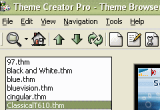
Theme Creator Pro for Sony Ericsson description
Theme Creator Pro - A powerful tool designed to create, edit, browse and manage themes for Sony Ericsson mobile phones
Theme Creator Pro is a powerful utility designed to help you create, edit, manage and browse themes for Sony Ericsson mobile phones. The user-friendly user interface and some smart functions permits you to work efficiently and create themes in minutes.
With the latest version of Theme Creator Pro you can create and preview themes for following phone models:
T68/T68i/T68ie
T226
T230/T238
T300/T302/T306
T310/T312/T316
T610/T616/T618
T630/T628
Z600/Z608
Features:
· user-friendly user interface
· fast WYSIWYG theme preview engines
· theme browser to preview and manage themes with copy, move, rename and delete functions
· theme editor, with some smart functions to help create themes quickly
· ability to recognize missing pictures in themes
· ability to save theme preview pictures
· color check function to avoid selection of the same or to similar colors
· additional theme information - Extended Theme Tags (ETT) like "Creator", "Modified by"
· exact 256, 512 and 4096 color palettes for T6x, T3xx, T226 and T23x phone models
· theme optimizations
· theme templates
· theme properties with extract feature
· extract pictures directly from previews
· image wizard
· TAR wizard to create themes manually
NOTE:
Valid for all colour screen phones except P800/P900 DOWNLOAD
Posted by Manas at 7:33 PM 0 comments
Labels: This is a free download
Review:Sony Ericsson K850i

Sony Ericsson K850i Review - The flagship of Cyber-shot series doesn't disappoints
There's no doubt about it, the new Sony Ericsson K850i is the new star of the Cyber-shot series. After the huge success of K550i and K800i, Sony Ericsson decided to challenge Nokia's high-end N95 handset offering the same 5-megapixel camera at a lower price. Despite the fact that Sony Ericsson's K850i cannot be compared with Nokia's N95 in terms of functionality, it's still a good choice for those that are looking for a camera that features phone capabilities. The best phone in its class, Sony Ericsson K850i has some drawbacks, but also marvelous features that will simply take your breath away.
Sony Ericsson K850i has been unveiled in June 2007 and made available on the market later on in September. It is the most expensive Cyber-shot series handset and can be acquired for about USD 650.
Display and Camera:
Impressions
If you look past its awkward keypad design you can actually love this phone. The black version looks very stylish, but only until you start putting your hands on it. This is a very good alternative to Nokia's N95 handset, in terms of camera, but also in terms of multimedia features. Also the price of the handset is considerably much lower than N95, even if it lacks some of its technical features (WLAN).
The Good
The best phone from the Cyber-shot series, even if not cheap can definitely satisfy any mobile phone fan. Aside from the fact that it features the best camera ever embedded in a Sony Ericsson handset and HSDPA connectivity, K850i also features high quality multimedia features. Combined with a very good battery the phone can offer users plenty of hours of music listening at higher standards.
The Bad
Besides the fact that the keypad is very difficult to use, Sony Ericsson handsets seem to be improved nicely. Perhaps a much better CPU would've make this handset much faster or at least will make lags disappear. Furthermore, the lack of WLAN might limit its functionality compared with N95, and a user that has to decide between the two will probably choose N95 for its possibility of connecting to the Internet through WiFi technology. If you like your phones to be clean and shiny then don't choose Sony Ericsson's K850i Cyber-shot, because it's a real fingerprint magnet.
Sales package
Sony Ericsson K850i Cyber-shot
512MB Memory Stick Micro (M2)
Charger
USB Cable
Stereo Headphones
Strap
CD with Software
Manuals
Posted by Manas at 7:11 PM 0 comments
Labels: By Manas
Softwares:jetAudio Basic
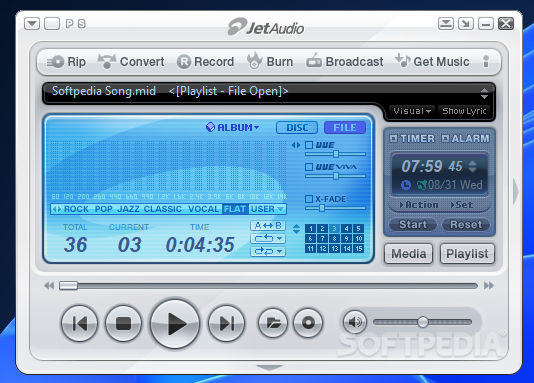
jetAudio Basic description
jetAudio - integrated multimedia software
Jetaudio is an integrated multimedia software. Not only does it play various music files but also has other major features such as music CD burning, recording of music files, conversion to other file mode, etc.
In addition to these specialized features, you can create your own exclusive broadcasting system by connecting JetAudio to JetCast, which is provided to you along with JetAudio.
This version not only cleared some limitations
of jetAudio but also added new features.
jetAudio has improved ID3 TAG, skin, MPC MOV and m3u playback to name a few and jetCast provides users with new options for Queue-up and Port-forwarding.
jetAudio Basic is definitely freeware so there's no MP3 and MP3 Pro encoding module. If you need these features, you can purchase jetAudio 6 Plus.
Here are some key features of "jetAudio Basic":
· Supports All Major File Formats
· Audio CD burning
· Recording
· Visualization
· Various sound effects
· Speed Control
· Resume
· Synchronized Lyric (Karaoke)
· Alarm & Timer
· Equalizer
· Conversion
· Audio CD Ripping
· Internet Broadcasting
· Tag Editing
· Multi-channel sound output
· Crossfade
· Skin
· Subtitles
· CDDB
· Convenient album management & Playlist
What's New in This Release:
· Support COWON A3, iAUDIO U5 players
· Fixed seek problem for some FLAC files
· Audio Trimmer did not handle mono sound files properly
· Fixed crash when pressing FF/REW for DVD playback...
Posted by Manas at 9:18 AM 0 comments
Labels: This is a free download
Review:Buffalo RUF2-S512flash drive
Wednesday, February 27, 2008Zip zap …. Measuring as much as your little finger, USB fl ash drives are the best devices for carrying your data wherever you go. Despite the compact form factor, these devices can hold data ranging from a few hundred megabytes up to a few Buffalo RUF2-S512 gigabytes—the credit goes to the tiny fl ash memory chips residing in the drive. The Buffalo RUF2-S512 is a USB fl ash drive which can hold half a gig of data. The drive looks simple—it has a silver and black body with a translucent back through which you can see the fl ash memory chips. The drive is sturdy and it features a cap which clicks when detached or fitted. To prevent the cap from being misplaced or lost, the tip of the drive is cleverly crafted so that you can fit the cap behind when you’re using the drive. Performance: To confirm the rated read and write speeds of 28 MB/s and 14 MB/s respectively, we used SiSoft Sandra 2005 Pro as a synthetic benchmark. The real-world test involved transferring a single 450 MB file from the RAM drive to the fl ash drive and vice-versa. Our test rig was powered by AMD Athlon FX 53 with 2 GB Kingston HyperX ULK2 memory and Western Digital Raptor 740GD hard drive. The test scores reveal clearly that the RUF2-S performed better than the rated speeds. It is a speedster requiring less than 45 seconds to fill up completely. Look no further if you need a speedy USB fl ash drive; the Buffalo RUF2-S is one of the fastest USB fl ash drives available around. SCORES: SiSoft Sandra 2005 Pro Drive index: 26 MB/s Sequential read: 28 MB/s Random read: 28 MB/s Sequential write: 19 MB/s Random write: 18 MB/s Real world Read: 30 MB/s Write: 18 MB/s For: Tremendous transfer speeds; very good build quality. Against: The package doesn’t include any software or USB extension cable
Posted by Manas at 7:15 AM 0 comments
Labels: By Manas
Tutorial:Installing Skins(themes)on L7 motorola
Tuesday, February 26, 2008Installing Skins:
This method is compatible with most Motorolas, such as L7, E398, Rokr, V3, V3i, E1000 and the triplets series which supports method is compatible with most Motorolas, such as L7, E398, Rokr, V3, V3i, E1000 and the triplets series which support skins.
What you need: 1. Correctly installed P2k drivers. Check out Getting Started > Installing P2k Drivers if you have not installed them yet 2. Skin Manager (skiman). Click here to download 3. A compatible skin package. We have skins for 176 x 220 phones (L7, V3, V3i, E398, Rokr etc), here: Skins Section
How to Install:
1. Both Skiman and the skins come as compressed archives, either in zip, rar or 7z format. Extract all files from the Skiman archive to a separate folder, then extract all files from the skins package to a different folder.
2. Run Skiman and connect your phone. Skiman will start reading your phone's file system and display your currently installed skin as shown.
3. Click on Install.
4. In the options displayed next, uncheck all options in order to stick to the skin's default configuration. You may change them if you know what you are doing. Press OK
5. Now go to the folder where you have extracted all the skins files. Select the file that is appearing there (.ski file).
Sometimes when the skin comes as a whole mod package with many screensavers etc, you wont see the .ski in the root folder. It will, in that case be in a folder named system or skins. Incase those folders are not there and you will do not see any .ski or .dat files, look around in all folders that come in the skin package, one of them will have some dat and ski files. Point skiman to the .ski file in that folder.
6. Wait until the installation has been completed, then restart your phone
7. Go in settings > personalize > Skins and apply your new skin
-------------------------------------------------------------------------------------------------------------------------------------------------
Applying mma_ucp of the skin:
In some skins, especially with 1x1 (fullscreen) icons, you will see that the main menu is kind of buggy. Some icons are full screen and matching with the skin, while some appear smaller or out of place. That is because the skin has been made by the author according to his menu layout. In such a case, the author would provide a file named mma_ucp with the skin. If you are sure that the mma_ucp is for your phone, do this:
1. Click on Menu Files tab in skiman
2. Click on Download. Keep it as a backup.
3. Now click on Upload. Browse to where the the mma_ucp file from the skins package is located. Select it and press Open
Posted by Manas at 7:33 PM 0 comments
UPCOMING: Motorola's upcoming ZINE Z12 media phone

Motorola's upcoming ZINE Z12 media phone has been spotted in its first full photo just days ahead of its likely launch, says Czech site iDNES.cz. Already partly uncovered in December, the slider phone is now known to be wider than the Z8 and Z10 it replaces but also sports a very different control scheme: the familiar physical controls appear to have been replaced with touch-sensitive buttons.
Posted by Manas at 7:25 PM 0 comments
Softwares:Nokia PC Suite 6.85 Release 14

Nokia PC Suite description
Nokia PC Suite is a package of Windows-based PC applications developed especially for use with Nokia phones.
Free applications for Nokia phones that lets you edit, synchronize and back up many of your phone's files
Depending on your phone model, Nokia PC Suite lets you edit, synchronize and back up many of your phone's files on a compatible PC through a cable or wireless connection.
Here are some key features of "Nokia PC Suite":
· Back up and restore phone files
· Transfer information, pictures, and music from phone to phone or phone to PC
· Synchronize your phone and PC calendars
· Edit contacts, pictures, and phone file names
· Install Java-based applications in your phone
· Convert ringing tone formats
· Play multimedia messages and videos
· Send text messages from the PC
· Connect by using your phone as a modem
Posted by Manas at 8:23 AM 0 comments
Labels: This is a free download
Sony Ericsson PC Suite 3.1.1

Sony Ericsson PC Suite description
The Sony Ericsson PC Suite is a free software application that enhances the functionality of your Sony Ericsson P910 mobile phone.
Sony Ericsson PC Suite will enhance the functionality of your Sony Ericsson P8xx - P9xx mobile phone
The Sony Ericsson PC Suite supports the P800, the P900 and the P910 mobile phones. Release 3.1.1 of the PC Suite is primarily intended as an upgrade from Sony Ericsson PC Suite, release 3.0.0.
Installation instructions
1. Download the installation package to your computer (remember where you place the downloaded installation package file).
2. Close all running applications (when installing the Sync Station component make sure your email application is closed).
3. If the operating system on your computer is Windows 98 please read the note below, "DCOM98 1.3", before continuing.
4. Double click on the downloaded installation package file.
5. Follow the installation instructions.
6. Restart your computer.
Posted by Manas at 7:50 AM 0 comments
Labels: This is a free download
Motomidman v.0.80
| File Name: | Motomidman v.0.80 (2.48 MB) |  | |
| Author: | dwALX (Uploaded by Gagan_rocks) | ||
| + | |||
Posted by Manas at 3:40 AM 0 comments
Labels: This is a free download
Latest iPod and iPhone video software


Video conversion software for those gloriously glossy Apple devices is getting better, and plentiful. There's HandBrake for Windows and Mac (review), Videora iPod Converter, which does iPhone, too, and a slew of others to grab and convert YouTube videos.
The very popular Videora iPod Converter is one case in which an app shouldn't be too hastily judged by its name. This video-converting freebie transforms files for the range of Apple's ilk--three types of iPods and the iPhone to boot. Videora iPod Converter can grab and convert YouTube videos through an in-app browser (this is good for owners of the classic iPods), and will also work over files stored on your desktop (this is good for everyone).
However, Videora iPod Converter isn't the only free converter in town, and it has some notable drawbacks. Decide if it's for you by watching the First Look video below, and brush up on other YouTube video converters for your iPod or cell phone.
Download Videora iPod Converter 3.07
Posted by Manas at 3:33 AM 0 comments
Themes

Mobile themes:
name:Black dragon
handsets:Sony ericsson w800,w550,w700,w530,w810,w300,k550,k750,z550,d750.
size:176x220,52.0 KB (53,248 bytes)
to down load the above theme please click on the below 'download' link
DOWNLOAD
Posted by Manas at 2:51 AM 0 comments
Mobile
 Get all mobile related goodies and softwares here.
Get all mobile related goodies and softwares here.
Contents included:-
- themes
-pc suites
-wallpapers
-modding manuals
My Friend's Blogs:--
http://prahalladaonline.blogspot.com/
http://pcraman.blogspot.com/
http://ravi-businessblog.blogspot.com/
http://techmechanic.blogspot.com/
http://pluking.blogspot.com/
Posted by Manas at 2:12 AM 0 comments












